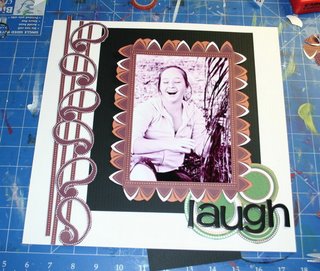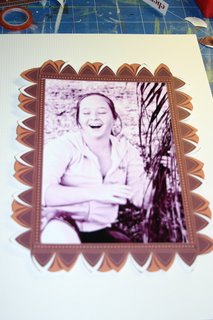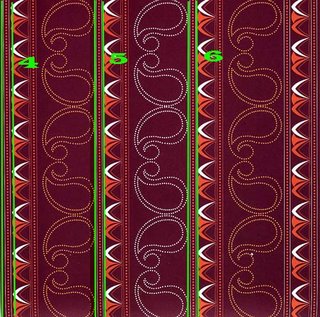Step 16
Now its time for the finishing touches.
Take the rubbons and cut the strips As show in the image … the two flourish type rubbons go on the top right corner of the photo, on the black cardstock
The smaller stitches Rubons I cut into three pieces and placed them on the bottom left side of the photo. There is another small zig zag stitch rubon in the pack if you don’t have enough the make the distance between the edge of the black and the opera house strip.
Your title goes over the circles in the bottom right corner .. I used Scenic route chipboard alphas but you can use other Chippies, stickers or you could hand cut a title.
And there you have it a Cut it up cherry arte LO